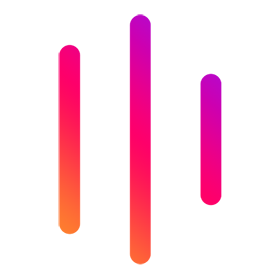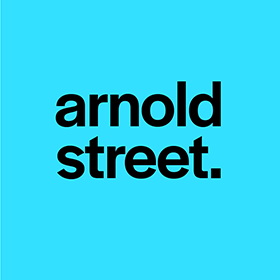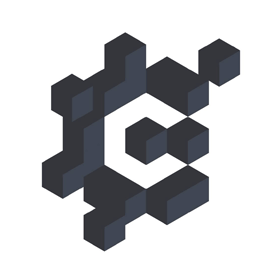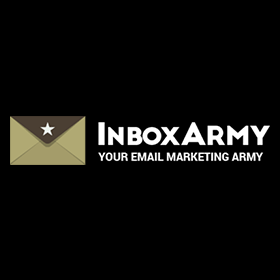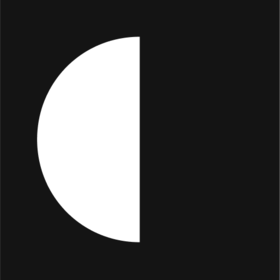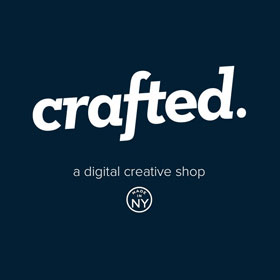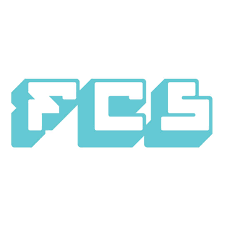We connect you with the best and most reliable agency partners for your projects. All DAN members are thoroughly vetted and ready to deliver exceptional results.

Featured Agencies
Prominent Real Estate Marketing Agencies of USA
-
WEBITMD
WEBITMD is a digital growth agency providing performance marketing, sales, CRM, and automation campaigns to organizations in order to supercharge their growth.Services- B2B Marketing
- Branding
- Content Marketing
- Creative
- Digital Marketing
- Digital Strategy
- eCommerce
- Email Marketing
- Inbound Marketing
- Marketing Automation
- Online Advertising
- PPC
- SEO
- UX Design
- Web Design
- Web Development
Industries- Aviation
- Education
- Fashion & Retail
- Hospitality
- IT & Technology
- Luxury
- Media & Entertainment
- Real Estate
- Startup
Select a region, city and industry type to discover the best digital marketing agencies!
DAN Member Agencies
Providing Real Estate Marketing Services in USA
All real estate marketing agencies in USA have been vetted and verified against the following criteria:
- Portfolio Quality
- Reliable Services
- Sectoral Expertise
- Team Transparency
If you have any feedback regarding the agencies, please contact us.
-
Boostability
HQ: Utah+1 city- Europe
- Berlin
4.5The rating displayed is a weighted average derived from verified reviews across trusted platforms, further validated by the DAN team for agency authority.Gold MemberBoostability is an SEO marketing providing solutions for small business clients. We have help over 300,000 clients, we have a solution for any sized business!Services- SEO
201-500 -
Isadora Agency
HQ: New York+1 city- USA
- Los Angeles
5.0The rating displayed is a weighted average derived from verified reviews across trusted platforms, further validated by the DAN team for agency authority.Gold MemberWeb design company and leader in enterprise digital transformations via branding, UX Design, Product Design, eCommerce, and ongoing web development & management.Services- B2B Marketing
- Branding
- Content Marketing
- Digital Marketing
- Digital Product Design
- Digital Strategy
- eCommerce
- Mobile App Development
- Online Advertising
- PPC
- SEO
- UX Design
- Video Production
- Web Design
- Web Development
11-50 -
Palette Studio
HQ: New York+1 city- Europe
- Milan
Gold MemberA multidisciplinary creative studio focusing on art direction, branding and creative strategy, we craft exceptional creative for clients who are looking to stand out.Services- Branding
- Content Marketing
- Creative
- Web Design
2-10 -
eSEOspace
HQ: San DiegoGold MembereSEOspace is a full-service website design, development, and SEO firm based in San Diego, California.Services- SEO
- UX Design
- Web Design
- Web Development
11-50Featured Agency -
InboxArmy
HQ: Dallas4.9The rating displayed is a weighted average derived from verified reviews across trusted platforms, further validated by the DAN team for agency authority.Standard MemberOffering Targeted Email Marketing Solutions & Transparent Packages For Businesses Worldwide - From Strategy To Development To Execution.Services- B2B Marketing
- eCommerce
- Email Marketing
- Marketing Automation
51-200 -
Clay
HQ: San Francisco4.8The rating displayed is a weighted average derived from verified reviews across trusted platforms, further validated by the DAN team for agency authority.Premium MemberA full-service creative agency designing and building inventive digital experiences across all platforms and brand touchpoints.Services- AI Marketing
- Branding
- Content Marketing
- Creative
- Digital Product Design
- Digital Strategy
- eCommerce
- Mobile App Development
- UX Design
- Video Production
- Web Design
- Web Development
51-200Featured Agency -
BAUNFIRE
HQ: San Francisco+2 cities- USA
- New Jersey
- Utah
5.0The rating displayed is a weighted average derived from verified reviews across trusted platforms, further validated by the DAN team for agency authority.Gold MemberBaunfire is a Silicon Valley digital agency, partnering with visionary companies to design & develop impactful brand experiences on the web.Services- B2B Marketing
- Branding
- Content Marketing
- Creative
- Crypto & NFT
- Digital Strategy
- SEO
- UX Design
- Web Design
- Web Development
11-505 AwardsFeatured Agency -
WEBITMD
HQ: Los Angeles+2 cities- USA
- New York
- Australia
- Sydney
4.7The rating displayed is a weighted average derived from verified reviews across trusted platforms, further validated by the DAN team for agency authority.Gold MemberWEBITMD is a digital growth agency providing performance marketing, sales, CRM, and automation campaigns to organizations in order to supercharge their growth.Services- B2B Marketing
- Branding
- Content Marketing
- Creative
- Digital Marketing
- Digital Strategy
- eCommerce
- Email Marketing
- Inbound Marketing
- Marketing Automation
- Online Advertising
- PPC
- SEO
- UX Design
- Web Design
- Web Development
11-50Featured Agency -
noformat
HQ: New YorkStandard MemberWe are strategists, designers, developers, inventors, artists, and storytellers. Above all, we're problem solvers who love what we.Services- Branding
- Creative
- Digital Product Design
- Mobile App Development
- Software Development
- UX Design
- Video Production
- VR/AR Production
- Web Design
- Web Development
11-50
Best Digital Marketing Agencies by Industries in USA
Explore the best digital marketing agencies in USA specializing in the industry you need
- Automotive Marketing Agencies in USA
- Beauty & Cosmetics Marketing Agencies in USA
- Digital Marketing Agencies in USA
- Education Marketing Agencies in USA
- Energy Marketing Agencies in USA
- Fashion & Retail Marketing Agencies in USA
- Finance Marketing Agencies in USA
- FMCG Marketing Agencies in USA
- Food & Beverage Marketing Agencies in USA
- Healthcare Marketing Agencies in USA
- Hospitality Marketing Agencies in USA
- Insurance Marketing Agencies in USA
- IT & Technology Marketing Agencies in USA
- Legal Marketing Agencies in USA
- Luxury Marketing Agencies in USA
- Media & Entertainment Marketing Agencies in USA
- Non-Profit Organization Marketing Agencies in USA
- Sports Marketing Agencies in USA
- Startup Marketing Agencies in USA
- Telecommunications Marketing Agencies in USA
- Travel & Tourism Marketing Agencies in USA
- Wellness & Fitness Marketing Agencies in USA
How to Choose the Right Real Estate Marketing Company in USA?
Although there are many agencies that may assist you with your property marketing goals, it is critical to find the right partner that will understand your particular requirements. It is equally essential to define your strategy before reaching out to a real estate marketing agency.
In the real estate industry, lead generation is more valuable than in most other businesses. Therefore, social media ads, PPC marketing on multiple platforms, and Google SERPs are all highly competitive in this industry.
Despite the fact that buyers prefer to make their final decision after seeing the property in person, their in-depth research begins online. As a result, having a strong online presence as a real estate agent is highly important.
Real Estate Marketing Agency Vetting Checklist
- Pricing Structure
- Industry Experience
- Team
- Service Quality
- Case Studies
- Reporting and Communication
- Flexibility and Scalability
- Tools and Technology
- Contractual Terms and Conditions
- Cultural Fit
- Local Market Knowledge
- Lead Generation and Conversion
- SEO for Real Estate
Is the pricing structure transparent and easy to understand?
When it comes to collaborating with real estate marketing agencies, their pricing structure must be both transparent and easy to understand. Therefore, a reputable agency will present a clear, concise pricing model, detailing what services are included and any additional costs. You also need to make sure to review their pricing breakdown carefully and don't hesitate to ask for any clarifications. An agency's willingness to provide detailed explanations is often a good indicator of its transparency and customer service approach.
Does the real estate marketing firm have different pricing options available to suit varying budget ranges?
A flexible agency will typically have a range of packages or customizable plans. This will allow for scalability based on their clients' needs and financial capacity. The flexibility when it comes to pricing options can be a defining factor, especially in real estate marketing, where the scope and scale of projects can vary widely.
Are the pricing plans flexible enough to accommodate changes in campaign goals or strategies?
The real estate market can be dynamic, and your marketing needs may evolve. An agency that offers adaptable pricing plans allows for modifications in scope, strategy, or scale without causing significant disruptions or unexpected costs.
Has the real estate marketing agency worked with clients in the real estate industry before?
Agencies with a background in real estate marketing are likely to have a deeper understanding of the industry's unique challenges and opportunities. They should have case studies or references from past real estate projects that demonstrate their capability in this specific field.
Can the agency showcase successful marketing campaigns they've executed for real estate clients?
Absolutely, showcasing successful marketing campaigns is a key indicator of a real estate marketing agency's capabilities. It provides insights into their creativity, strategic approach, and effectiveness in promoting properties. When evaluating agencies, you can request specific examples of campaigns they've executed in the real estate sector. Then, you can easily evaluate their understanding of your industry, target audience, and most importantly, their ability to drive engagement and conversions for real estate clients.
Does the real estate marketing company have a dedicated team specializing in real estate marketing?
Whether the agency has a dedicated real estate marketing team or not depends on the scale of the agency. However, if your desire is to find one with a dedicated team of real estate industry professionals, you can inquire about the composition and expertise of their teams.
What are the qualifications and experience levels of the team members working on real estate projects?
Look for a team with a blend of expertise in real estate marketing, digital marketing strategies, content creation, and design. Remember that experience matters. Thus you should inquire about their successful projects in the real estate industry and how long they've been in the game. This will ensure that you're collaborating with professionals who understand the nuances of real estate marketing and can deliver successful campaigns for your company or brand.
Is the agencies’ contact or account manager specifically assigned to handle real estate accounts?
Asking if the agency has dedicated real estate account managers ensures you'll have a point of contact who specializes in the specific needs of buyers and sellers, rather than dealing with a generalist who may have less experience in the real estate market. This can lead the marketing agency to have more insightful advice, better understanding of your needs, smoother communication and efficiency.
How do real estate marketing agencies measure and ensure the quality of their marketing services?
Real estate marketing agencies often rely on a combination of key performance indicators (KPIs), client feedback, and industry benchmarks. Metrics such as lead generation, conversion rates, and ROI offer quantitative insights, while qualitative feedback from clients provides a nuanced understanding of service quality. In addition, agencies track market trends and competitors. This allows them to adapt strategies for optimal performance.
Can the real estate marketing agency provide client testimonials or references regarding the quality of their services?
Client testimonials serve as a badge of honor for real estate marketing agencies, showcasing its credibility and competence. When you're exploring real estate marketing agencies, asking for client testimonials is like getting recommendations from people who've already experienced their services. It's a practical way to see if the agency can deliver what you're looking for based on what others have said about them. Positive feedback and endorsements from satisfied real estate clients position the agency as a reputable and reliable real estate firm.
How does the agency handle feedback and make improvements to enhance service quality?
Real estate marketing agencies take client feedback seriously as they strive for continuous improvement. It's akin to a constructive partnership – your insights play a crucial role in refining their strategies. Think of it as a collaborative effort, where your suggestions are the guiding force for enhancements. The goal is to ensure the marketing services align seamlessly with your objectives, making the entire process a mutually beneficial journey.
Can the agency provide specific case studies related to successful real estate marketing campaigns?
Detailed case studies are valuable assets for a real estate marketing agency. Case studies showcase their ability to execute effective digital marketing strategies for their customers. They offer an in-depth view of the agency’s approach, challenges faced, and successful outcomes achieved. This positions real estate marketing agencies as a capable firm.
Are the case studies recent and relevant to the current real estate market trends?
The timeliness and relevance of case studies may vary depending on the real estate marketing agency. However, these are vital indicators of the agency’s awareness of current market trends. Recent case studies reflect the agency’s adaptability to stay abreast of the fast-paced world of digital marketing.
How often does the real estate digital marketing agency provide progress reports and updates on marketing campaigns?
An integral part of the services provided by a real estate marketing company is regular progress reports and updates. Regular updates show openness and give customers knowledge about how their campaigns are doing. Offering regular updates, a digital marketing firm for real estate customers ensures their clients are informed and involved, to encourage cooperation and confidence.
What types of metrics and key performance indicators (KPIs) are included in the real estate marketing agencies’ reports?
Metrics like lead generation, conversion rates, engagement, and ROI have significance in the context of real estate marketing. Lead generation focuses on attracting potential clients, conversion rates measure the effectiveness of turning interest into deals, engagement metrics gauge audience interaction, and ROI provides a clear picture of the campaign's overall success. These metrics collectively form the foundation of your campaign reports. They’re essential to gain valuable insights on the performance and impact of your real estate marketing campaigns.
How flexible is the agency in adjusting marketing strategies based on changing market conditions?
Real estate marketing agencies understand the dynamic nature of the market and are typically quite flexible in adjusting their strategies based on changing conditions. Whether it's adapting to shifts in buyer behavior, adjusting to new market trends, or responding to unforeseen challenges, these agencies often have the agility to recalibrate marketing strategies swiftly.
Can the real estate digital marketing agency easily scale up or down marketing efforts according to business needs?
The capability to scale marketing efforts according to business needs is a key consideration for a real estate marketing firm. Real estate digital marketing agencies excel in their ability to dynamically scale marketing efforts to align with business needs. During high-demand periods, they can amplify campaigns, maximizing property exposure through increased online advertising and social media strategies. In slower market phases or budget-tightening scenarios, real estate marketing agencies adeptly downscale without halting marketing, focusing on cost-effective methods like content marketing and SEO. Clients prefer a digital marketing agency for real estate marketing that can adjust campaigns efficiently, ensuring optimal resource allocation and strategy alignment.
How do the real estate marketing agency accommodate sudden increases in marketing demand during peak seasons?
Real estate digital marketing agencies adeptly handle sudden increases in marketing demand during peak seasons by swiftly scaling up campaigns. They use advanced tools and strategies, such as intensified online advertising and enhanced social media campaigns, to fully capitalize on the market’s high interest. Efficiently managing sudden increases in marketing demand during peak seasons showcases the real estate marketing agency's ability to handle high-pressure situations.
What marketing tools and technologies does the agency use for real estate digital marketing?
The tools used by digital marketing agencies for real estate include SEO tools for optimizing online visibility, social media management platforms for engaging content distribution, and email marketing software for targeted campaigns. They also employ CRM systems to track client interactions and analytics tools to measure campaign performance. Additionally, real estate marketing agencies might use virtual tour technologies and drone photography to showcase properties uniquely, ensuring a comprehensive and effective real estate marketing strategy.
Are these tools up-to-date and aligned with the latest trends in digital marketing for real estate?
Yes, real estate digital marketing agencies ensure their tools and technologies are up to date and in line with the latest industry trends. They continuously update their SEO practices, social media strategies, and email marketing techniques to stay ahead. Advanced CRM systems and analytics tools are employed for effective client management and performance tracking. Clients seeking a digital marketing agency for real estate agents or companies value an agency that harnesses the power of contemporary tools to drive innovative and impactful marketing campaigns.
How do these tools enhance the efficiency and effectiveness of marketing campaigns?
Utilizing advanced tools underscores the real estate digital agency's dedication to enhancing campaign efficiency and effectiveness. These tools streamline processes, provide valuable insights, automate tasks, and facilitate targeted marketing efforts. Clients seeking a digital marketing agency for real estate marketing services appreciate an agency that maximizes the potential of tools to deliver optimized strategies, resulting in enhanced campaign performance and superior outcomes.
Are the real estate digital marketing agencies’ contract terms clear and well-defined, outlining all relevant details and expectations?
Yes, reputable real estate marketing agencies usually offer clear and well-defined contract terms. These contracts comprehensively outline all relevant details, including the scope of services, duration of the engagement, payment terms, and expected outcomes. Clients searching for a digital marketing agency for real estate marketing services seek transparency in contract terms to ensure a mutually agreeable and beneficial partnership.
What are the cancellation or modification policies in the contract, if needed?
Real estate digital marketing agencies usually have specific cancellation or modification policies outlined in their contracts to accommodate changes in client needs. These policies typically detail the process and conditions under which a contract can be modified or terminated. For instance, digital marketing agencies for real estate might require a notice period (e.g., 30 days) for cancellation or modifications to the scope of services. There could also be clauses regarding any fees or penalties associated with early termination. Additionally, these policies often include provisions for renegotiating terms if the client's needs or market conditions change significantly.
Is there room for negotiation or customization of the contract based on specific project requirements?
Yes, there is typically room for negotiation and customization of contracts with real estate digital marketing agencies, especially regarding specific project requirements. Flexibility in negotiating and customizing the contract based on project requirements is a customer-centric approach by a real estate marketing agency. This allows for tailored agreements that meet unique project needs and client expectations. Clients seeking a digital marketing agency for real estate marketing appreciate an agency that is open to accommodating specific requirements, ensuring a collaborative and mutually beneficial contractual arrangement.
Does the agency align with the values and culture of our real estate business?
Alignment with the values and culture of the client's real estate business is pivotal in selecting a suitable real estate digital agency. A cultural fit ensures that the agency shares the same ethos, principles, and values, enhancing collaboration and understanding. If you’re a potential client seeking a digital marketing agency for real estate marketing services, you should look for a partner that aligns with your business culture, enabling a cohesive and productive working relationship that drives shared objectives within the competitive real estate marketing field.
Can the real estate marketing company seamlessly integrate with our existing teams and work collaboratively?
Expert real estate digital agencies will have no problem with seamlessly integrating with your existing teams and working collaboratively. Effective collaboration ensures a cohesive and synergistic approach, where the agency complements and works harmoniously with the client's internal teams.
Does the real estate marketing agency demonstrate an understanding of our real estate brand's identity and target audience?
A strong grasp of the client's real estate brand identity and target audience is fundamental for a real estate digital marketing agency. Knowing the core of the brand and who it’s trying to attract helps the agency create marketing plans that really connect with the audience. Clients seek a digital marketing agency for real estate agents that demonstrate this understanding, ensuring that marketing efforts align with the brand's values and effectively engage the intended audience.
How well does the agency understand the local real estate market and its dynamics?
A deep knowledge of the local real estate market and how it works is crucial for a successful real estate digital agency. Awareness of regional trends, consumer behaviors, and market challenges allows agencies to design strategies that capitalize on local opportunities. Clients seeking a digital marketing agency for real estate marketing services value an agency that possesses a deep understanding of the local market, ensuring effective and targeted marketing campaigns tailored to the specific locality.
Can the agency demonstrate successful campaigns tailored to specific regions or localities?
Displaying successful campaigns tailored to different areas shows that the real estate digital agency can adapt its strategies to meet the unique needs of each location. This makes sure their marketing is effective and hits the mark in different places. Clients looking for a digital marketing agency for real estate value one that can show it has done well in marketing for specific regions, proving its skill in area-focused marketing.
What strategies does the agency employ to leverage local market knowledge in real estate marketing efforts?
Real estate marketing agencies study the local area to make ads and listings that match what local buyers want. They use special online strategies to show up in local searches and make social media posts about local places and events. Clients look for a digital marketing agency for real estate companies that can articulate effective strategies rooted in local market intelligence, ensuring optimal marketing outcomes in diverse geographic areas.
How does the real estate marketing agency strategize to generate and convert leads within the real estate industry?
Real estate marketing agencies study the market and create plans to reach specific groups of people. By using online tools like social media and creating attractive content, they grab the attention of potential clients. They also use ads and data analysis to improve their strategies. A complete strategy that includes capturing and using smart strategies to turn potential clients into customers shows that the digital marketing agency for real estate is an expert at guiding people through the process of making a purchase. Clients looking for a real estate marketing agency prioritize real estate marketing firms that can outline a robust lead generation and conversion strategy, ensuring a steady influx of qualified leads and successful conversions.
Can the real estate digital marketing agency share examples of lead generation campaigns and their subsequent conversion rates?
Sharing examples of lead generation campaigns and their conversion rates offers real proof of the real estate digital agency's proficiency in generating and converting leads. Transparent data on conversion rates provides insights into the agency's effectiveness in turning leads into valuable customers. This data is valuable for real estate agents, as it demonstrates the digital marketing agencies’ ability to deliver results through strategic lead generation initiatives.
How proficient is the real estate digital marketing agency in implementing SEO strategies specific to real estate websites?
It’s highly important for a real estate marketing agency to be skilled in applying specific SEO strategies customized for websites. Optimizing websites for search engines requires a unique approach considering industry-specific keywords, local SEO, and property listings. Clients looking for a digital marketing agency for real estate agents prioritize agencies with a proven track record of successful SEO implementations in the sector, ensuring enhanced visibility and organic traffic for their websites.
Can the agency provide examples of real estate clients who have seen improved search rankings and organic traffic?
Providing examples of real estate clients with improved search rankings and increased organic traffic substantiates the real estate digital agency's capabilities in delivering effective SEO results. Tangible success stories display the agency's ability to optimize real estate websites for search engines and drive valuable traffic. Potential customers in search of a digital marketing agency for real estate marketing services appreciate agencies that have a track record of improving search rankings and organic visibility for their clients, indicating the likelihood of achieving similar success.
How does the agency stay updated with the ever-evolving SEO landscape in the real estate industry?
Real estate marketing agencies stay up-to-date with the continually changing SEO landscape in the real estate industry by actively engaging in ongoing education and professional development. Continuous education, active participation in industry events, and ongoing research are essential strategies. Clients seeking a digital marketing agency for real estate appreciate agencies that prioritize staying updated with the latest SEO trends. This ensures that their real estate websites stay competitive and optimized.
Free Listings
of Real Estate Marketing Agencies in USA
-
Thinkments
A digital marketing agency located in Decatur, Texas. They specialize in a variety of services to help businesses improve their online presence.
HQ: Dallas -
Forthea
To us, service means cultivating a solid relationship built on accountability, critical thinking, and expert advice needed to keep your business growing and profitable.
HQ: Houston -
MMC Global
MMC Global is a platform that offers all types of software development based on your specifications and needs.
HQ: Austin -
Fractl
Want to increase your qualified search traffic? Fractl produces valuable content that drives brand awareness, earns high-authority links, and increases keyword rankings.
HQ: Miami
Articles and Case Studies on Real Estate Marketing