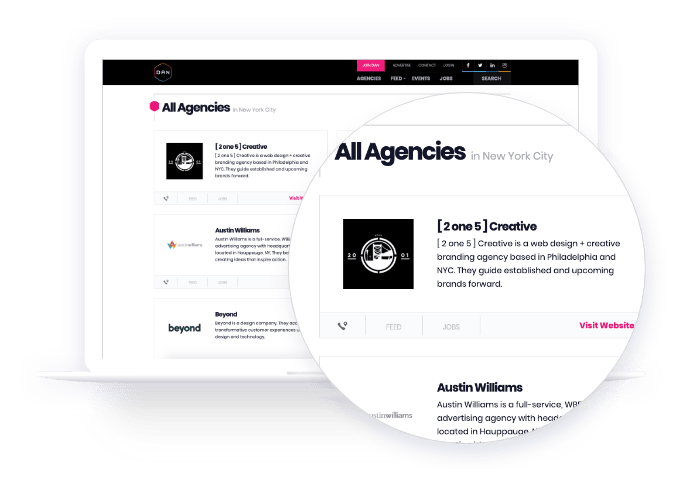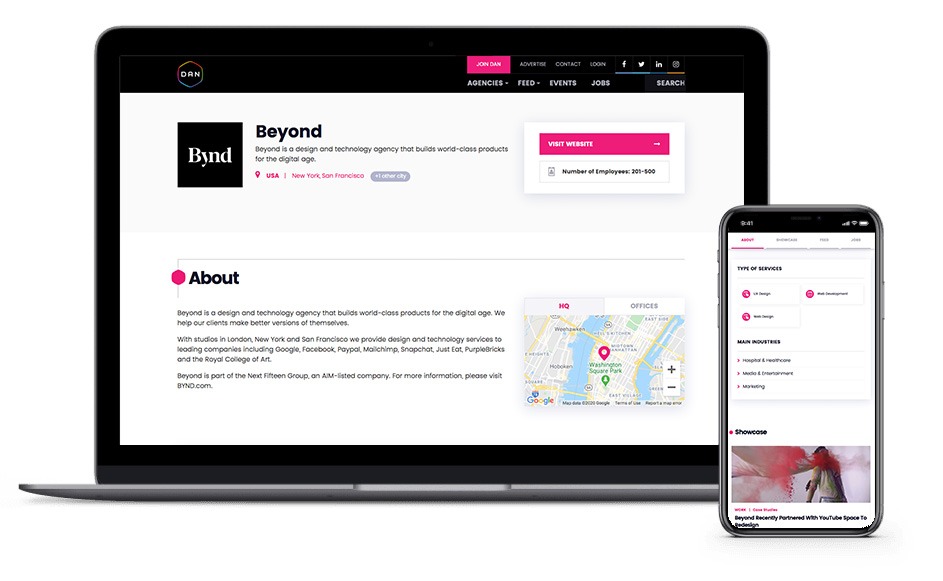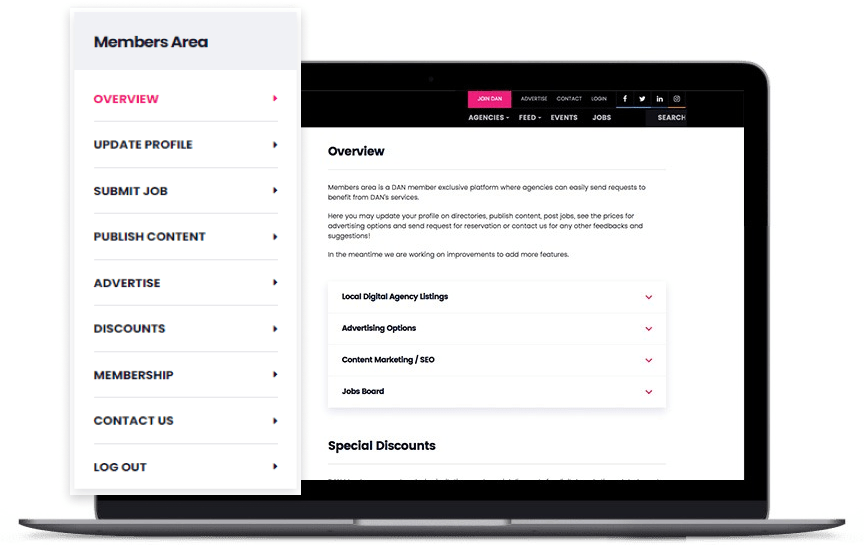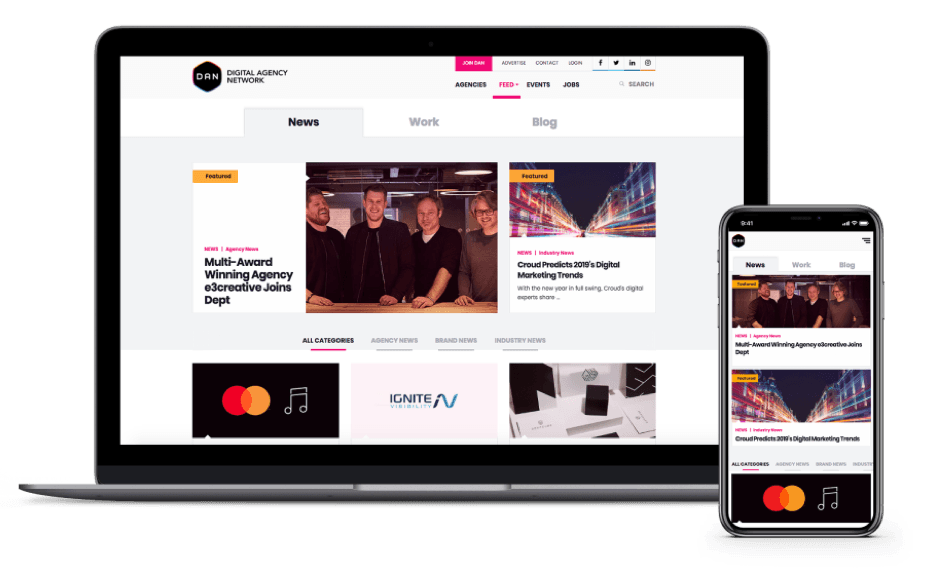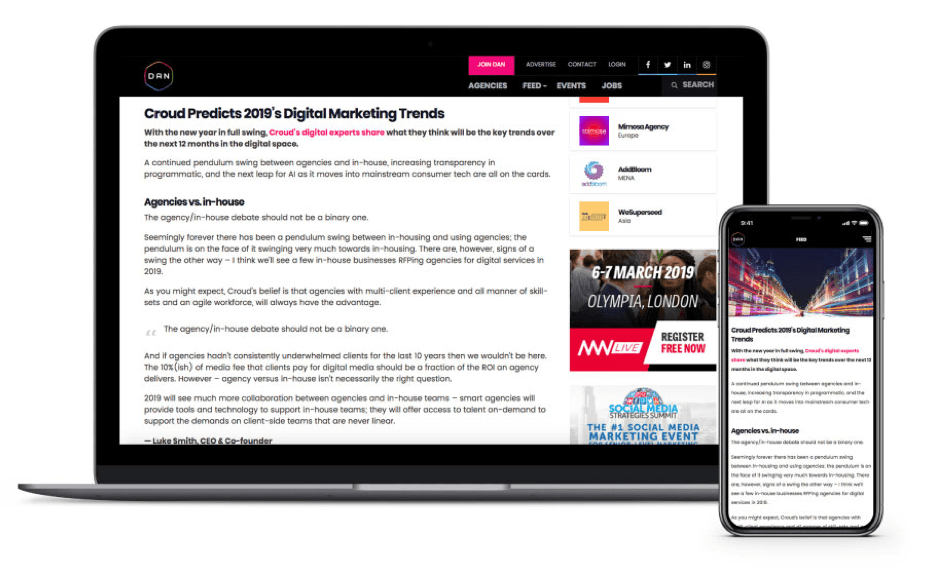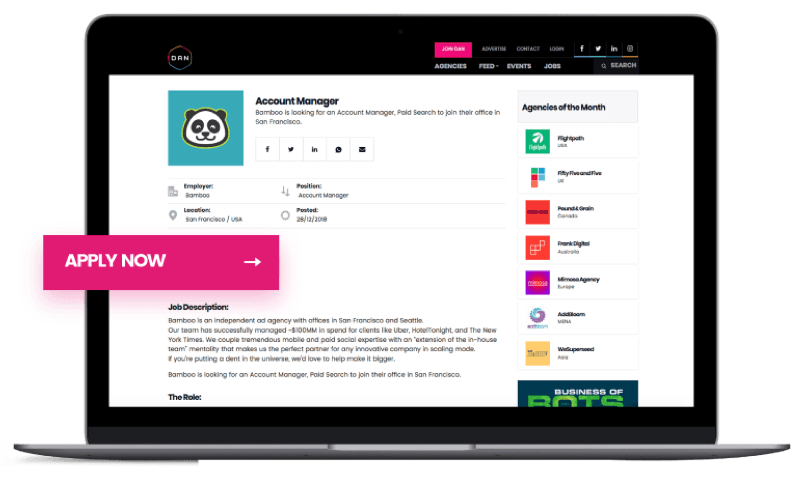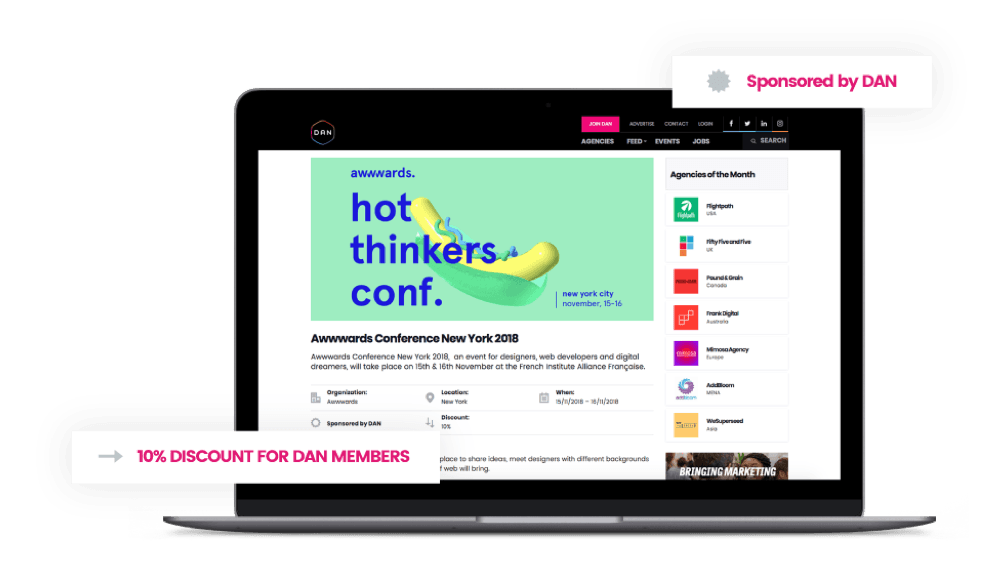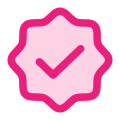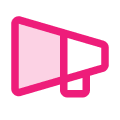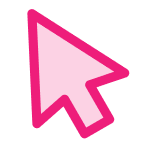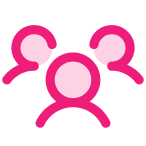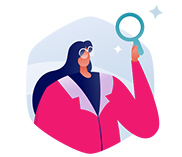Membership options
Today, there are more than 3,300 DAN member agencies operating in 122 cities worldwide! Pick the right membership option and join the community of the best agencies in the world.
- Standart
- Gold
- Premium
- Platinum
- Most Popular
- Benefits / Options
- Marketplace Access
- Listing in City Directories
- Listing in Service Directories
- Listing in Industry Directories
- Agency Profile Page
- Agency Reviews
- Partnerships & Awards
- Press Releases
- Monthly Job Ads
- Support
- Annual Fee
- 0
- Most Popular
- Standard
- View Projects
- 1
- 4
- 2
- 1
- 1
-
$680
YEAR - Upgrade
- Most Popular
- Gold
- View & Quote Projects
- 3
- 8
- 4
- 3
- 3
- Dedicated Account Manager
-
$1,160
YEAR - Upgrade
- Most Popular
- Premium
- View & Quote Projects
- 5
- 12
- 6
- 5
- 5
- Dedicated Account Manager
-
$1,980
YEAR - Upgrade
- Most Popular
- Platinum
- View & Quote Projects
- 8
- 16
- 8
- 8
- 8
- Dedicated Account Manager
-
$2,980
YEAR - Upgrade
Recent Projects on DAN Marketplace
DAN connects brands with the world’s top-tier digital marketing and advertising agencies.
Brands can post their projects for free, receive quotes, and find their ideal agency partner.
Agencies can join DAN to discover and connect with their new clients.
Project Based
Project Based
Project Based
Monthly
Project Based
Glimpse: Social Shopping to 10k
Required ServicesFashion & Retail
$25,000 – $50,000 / Project Based
3 to 6 Months
UK
Lead generate for Zoom Phone Solution
Required ServicesFinance
$1,000 – $5,000 / Project Based
1 to 3 months
ASIA
In Need of Increased Brand Awareness
Required ServicesBeauty & Cosmetics
$10,000 – $25,000 / Project Based
3 to 6 Months
CANADA
Real Estate / Halifax Marketing
Required ServicesReal Estate
$1,000 – $5,000 / Monthly
Long term partnership
CANADA
In need of a PR Agency for Canadian Outwear Brand
Required ServicesFashion & Retail
$1,000 – $5,000 / Project Based
1 to 3 months
CANADA
Explore All Verified Projects
DAN member agencies can log in to the members’ area to review and quote on the latest projects.
Membership Benefits
DAN members can also benefit from advertising options such as:
Testimonials From DAN Members
Scaling-up digital agencies and supporting business growth is our mission.
Have a look at what our members have to say about how DAN helped them grow their business.